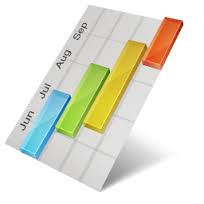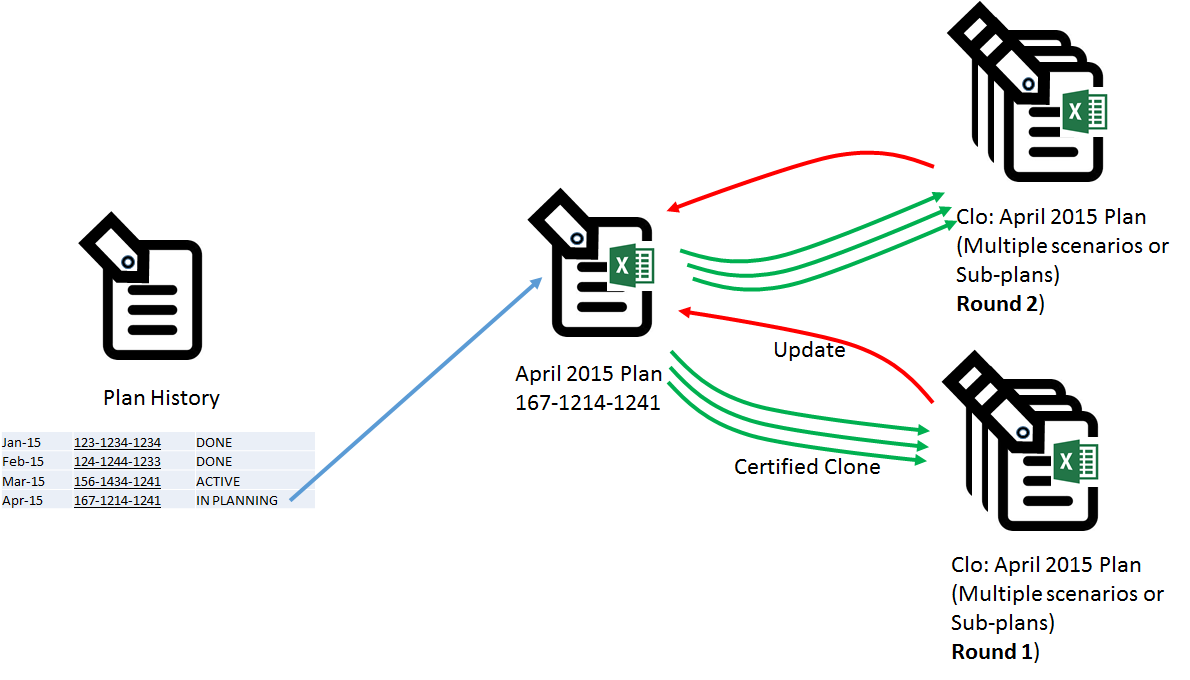Collaboratively Plan
Suggested Template(s): Plan_History/tmailinc.com, Plan/tmailinc.com
Capabilities Used: Certified Clones, Audit Trail, Grid Section, File (Excel) Section, Tracking Number, Globally Unique File Names, Change Numbers, Diffs.
Most plans are created in Microsoft Excel. However, collaborative planning requires more than just Excel. It requires a way to manage multiple plans in various states, execute what-if scenarios, allow sub-plans, allow various stakeholders to weigh in on the plan etc.
Historically, Excel documents have been emailed around leading to all-round confusion regarding the overall state of collaborative planning process. TMail can be used to institute a systematic Collaborative Planning Process across multiple stakeholders.
The description here is generic and is independent of whether the planning in question is Sales and Operations Planning, Collaborative Vendor/Customer Collaboration, Financial Planning, Budgeting, Resource Planning etc.
A systematic, collaborative planning process is a process that repeats at a regular Planning Interval. This interval could be daily, weekly, monthly, quarterly etc. For the purpose of this discussion, we assume it is monthly. There is a current plan which is the Active plan or Plan of Record. In the example above, the March 15th Plan is the current Active Plan, indicated by the ‘ACTIVE’ state in the Plan History TMail. There is an ‘In Planning’ plan, which is the April 2015 Plan in the example above. At a glance everyone can see what the current Active Plan and In-Planning Plan is.
The In-Planning plan is where most of the planning action is. In the example below, a multi-round planning process is described with what-if scenarios. First a baseline for April 2015 is created. This is often done by doing a certified clone of the Active Plan and moving timeline one period (month in this case) over.
Using the Certified Clone capability the Plan Coordinator creates one or more what-if plans or sub-plans. Sub-plans could be Department Sub-plans, Group Sub-plans, Vendor Sub-plans etc.. These sub-plans or what-if plans can be modified independent of main plan. Since Certified Clones are always clones of a specific version of the parent, there is no confusion as to which round the clone refers to.
Once the what-if planning or sub-planning is done, the coordinator can pick a what-if plan to form the basis for Round 2 and merge it into the main (April 2015) plan. If the clones represented sub-plans, the coordinator can aggregate the sub-plans to form the basis for Round 2. Each round of the Main Plan is represented by a version number in the April 2015 TMail.
Once this is done, Round 2 can now begin with a new set of sub-plans or what-if plans. The number of rounds will depend on the specific planning scenario. At some point the plan is frozen. In the Plan History TMail, the previous ACTIVE plan is switched to DONE and the April 2015 plan becomes the Active Plan.